Many users had asked for the ability to change the currency symbol from ‘$’ to something else. We released an update last night to both the website and the IOS app that includes the ability to change the symbol, the thousand and decimal separators, the decimal places, and the location of the currency symbol.
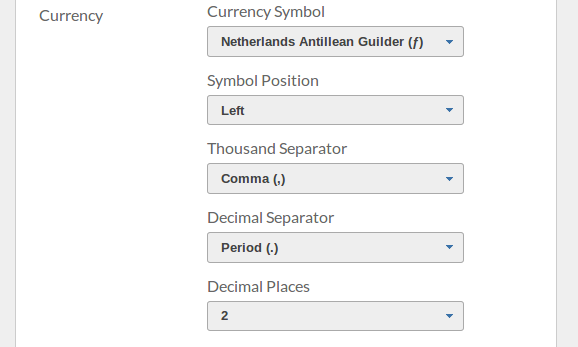
If you don’t see your currency symbol in your Preferences, please contact us and we’ll add it to the list.
This latest update also includes the following changes:
- You can now select the account that you want a transaction to be on regardless of which account you are currently viewing. This makes it easier to correct mistakes if you accidentally add a transaction to the wrong account.
- We’ve relaxed some rules, such as not being able to create recurring transactions with a start date in the past.
- When creating a new transaction on the app, the default date will now be today only if you are viewing the current week. Otherwise, the default date will be the first day of the week you are looking at.
- We fixed an issue on the app that caused items to be automatically deleted when doing a full left swipe.
As always, feel free to contact us with any questions or issues.


